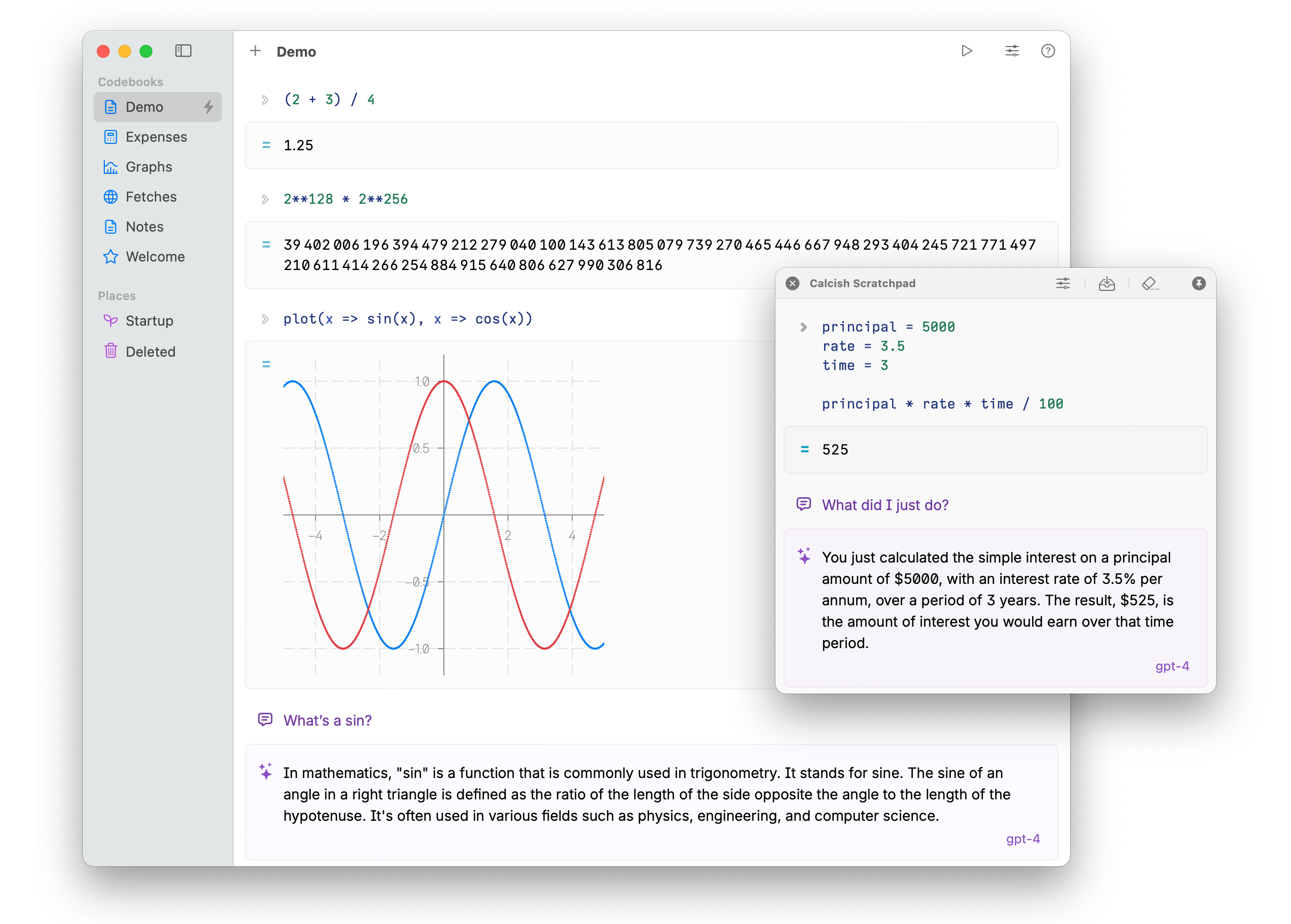Programmable Calculator
Instantly solve math problems, work with big numbers, fractions, vectors, matrices, and decimals. Supports complex expressions, scientific notation, and functions.
Enhanced JavaScript Engine
Powered by QuickJS and extended with advanced math: big numbers, fractions, vectors, matrices, and a rich set of mathematical functions. Perform calculations impossible in a browser console or Node REPL.
Intuitive Notebook
Organize calculations, code, and AI chats in a beautiful, editable notebook. Add, edit, and re-run cells with a click, drag to reorder, and instantly see formatted results. Export to Markdown, JavaScript or PDF.
AI Integration
Chat with local or remote AI models, generate code, analyze data, and automate tasks—all in one place. Use AI cells to brainstorm, summarize, or get help with code and math, right inside your notebook.
Global Hotkey
Launch Calcish instantly from anywhere on your Mac, just like Spotlight. The floating scratchpad stays above other apps, so you can capture ideas or run quick calculations without breaking your flow.
Privacy First
Use powerful local AI models for private, offline conversations and computations. Your data stays on your device unless you choose to use remote models.
Enhanced JS Engine
Calcish is built on QuickJS, a modern JavaScript engine, and supercharged for advanced math and scientific computing. Go beyond basic arithmetic with support for:
- Big numbers: Work with arbitrary-precision integers and decimals.
- Fractions, vectors, matrices: Native support for complex data types and operations.
- Rich math: Do calculus, statistics, physics, and more with built-in functions.
Whether you’re a developer, student, or analyst, Calcish’s JavaScript engine gives you the power and flexibility to solve real-world problems with code.
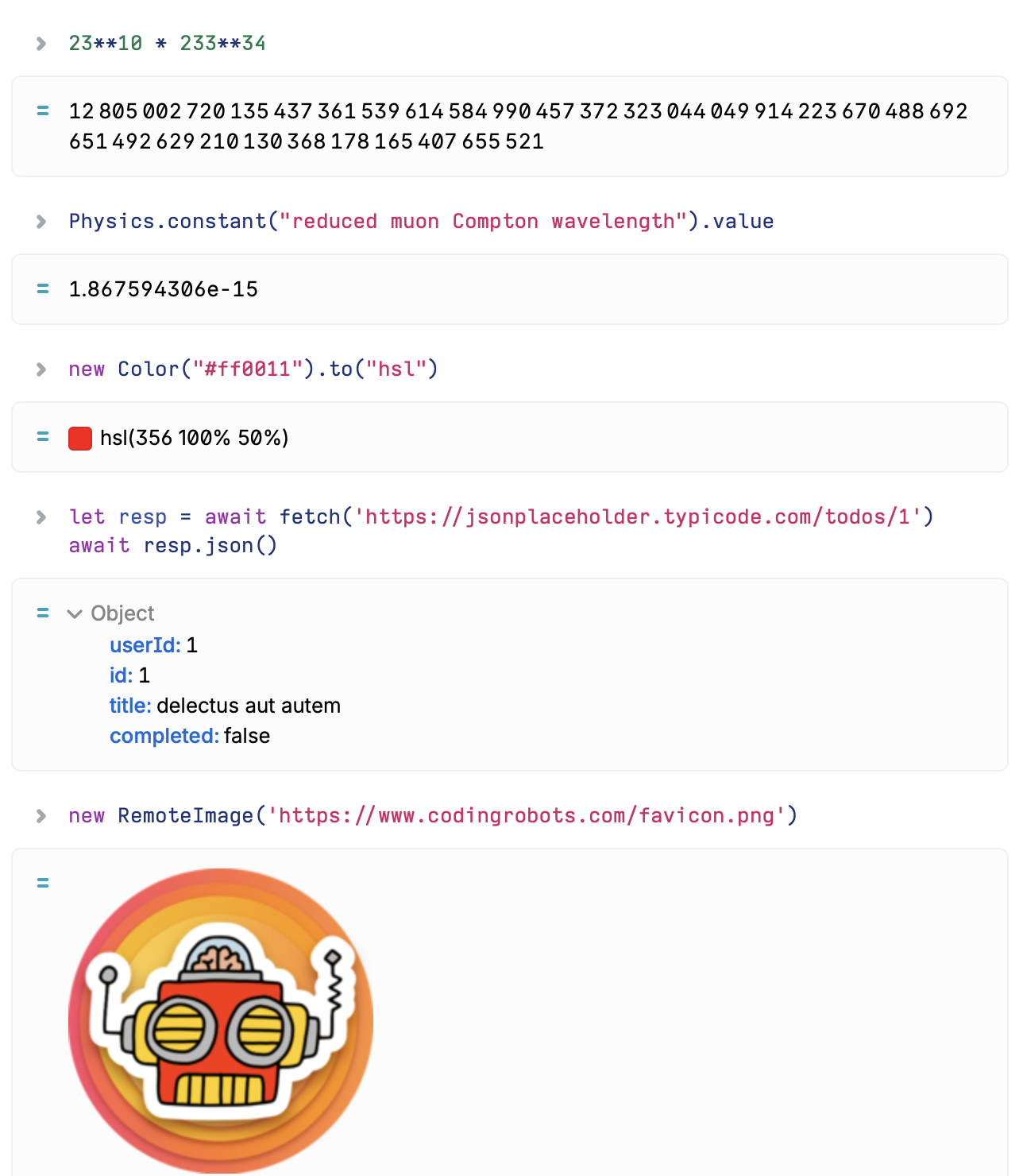
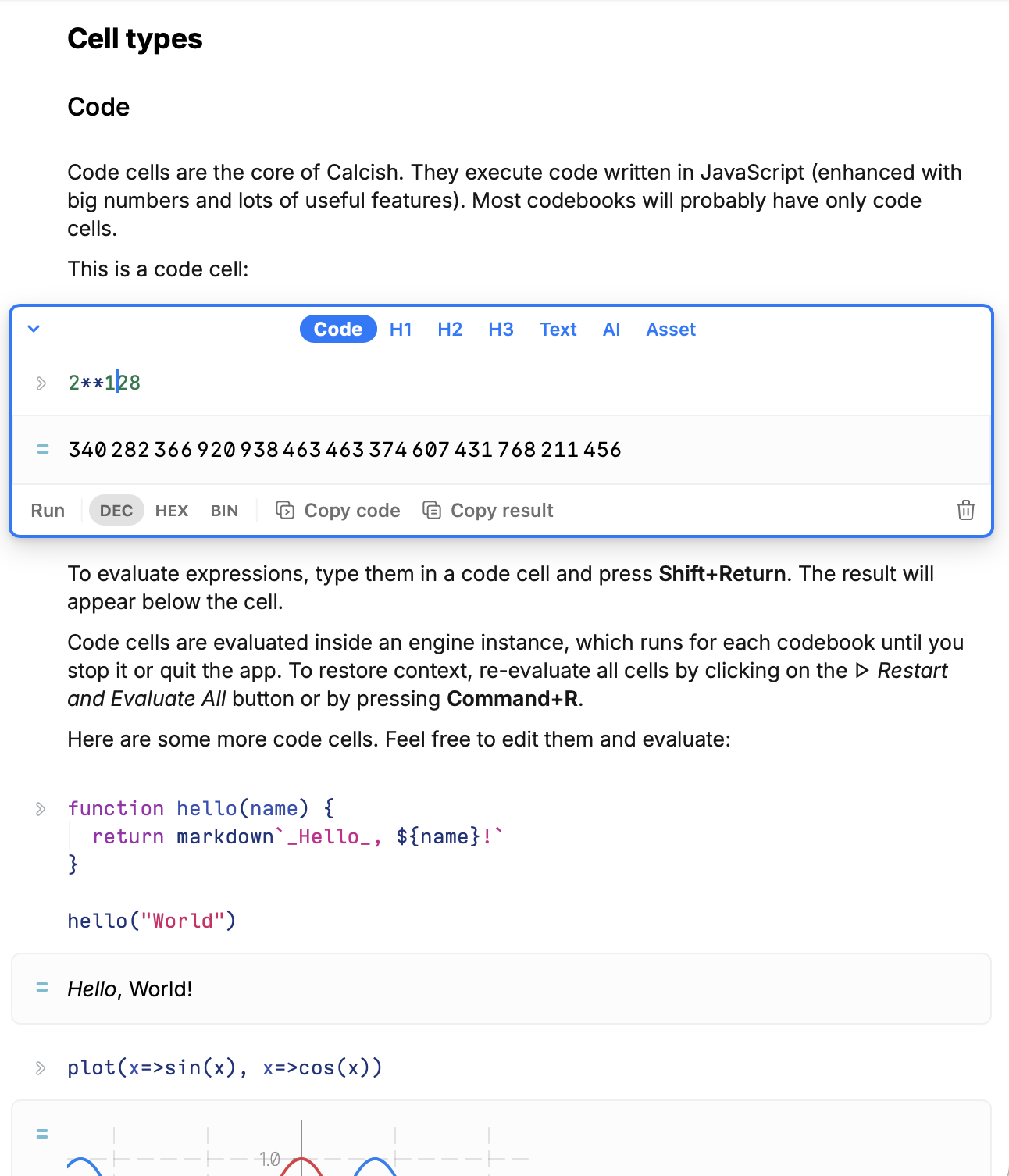
Intuitive Notebook UI
Calcish’s notebook is designed for clarity and speed. Add, edit, and re-run cells with a click. Drag to reorder, instantly see formatted results, and organize your work in codebooks for future reference or sharing.
- Editable cells: Mix code, text, files, and AI in one place.
- Rich output: See results as tables, plots, or formatted text.
- Easy export: Save locally or share your notebooks as Markdown, JavaScript or PDF.
Perfect for brainstorming, prototyping, or keeping a record of your work.
Supported AI Models
Remote (API key)
- OpenAI: GPT-5.2, GPT-5.2 Codex, GPT-5 Chat, GPT-5 mini, GPT-5 nano, GPT-4.1, GPT-4o
- Google: Gemini 3.1 Pro and Gemini 3 Flash, Gemini 2.5 Pro and Flash
- OpenRouter: Anthropic Claude 4.6 and 4.5 Opus, Sonnet, Haiku, Google Gemini 3.1 Pro, Kimi K2.5, Free.
- DeepSeek
- TextSynth GPT-J
Local (private, free)
- Meta’s Llama 2 7B-Chat
- OpenChat (Mistral)
- Intel’s Neural Chat 7B (Mistral)
- TinyLlama-1.1B Chat
+ More models added as released
Why Choose Calcish?
Ready to try Calcish?
Download now and experience the next generation of calculation, coding, and AI on your Mac.