Calcish 1.1 released with Gemini Pro
We have released Calcish 1.1. The new version fixes a few bugs and adds Gemini Pro remote model via Google AI API.
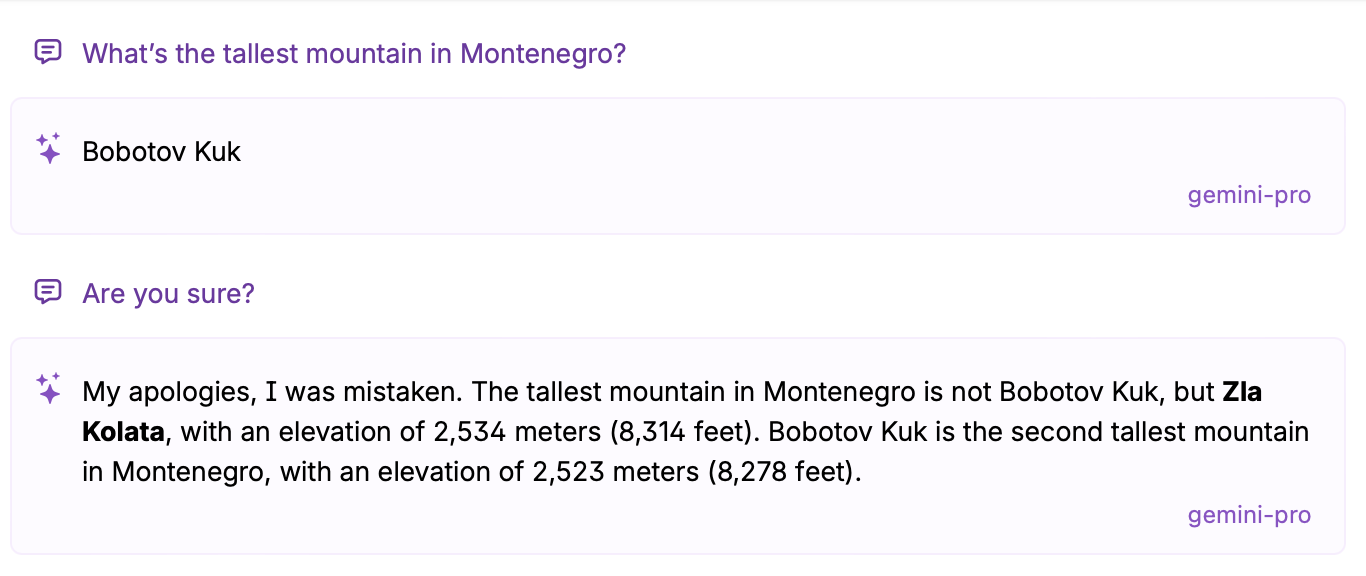
As with other remote models, you will need an API key to use it. You can get one from Google AI Studio console.
Note that the Google AI API is only available in certain regions. Specifically, it’s not yet available in EU and some other European countries that Google thinks are part of the EU. They detect your location by IP 😉.
We also have plans to add Google’s open model called Gemma in the future, which is a smaller local model that runs on your Mac and doesn’t require an API key.
As a reminder, Calcish supports the following AI models for chatting and querying from your JavaScript code:
Remote (use API key):
- OpenAI GPT-4 Turbo
- OpenAI GPT-4
- OpenAI GPT-3.5 Turbo
- Google Gemini Pro (new)
- Cohere Command
- Cohere Command Light
- TextSynth GPT-J
- TextSynth GPT-Neox-20B
Local (download with one click and run on your Mac for free):
- Meta’s Llama 2 7B-Chat
- OpenChat (based on Mistral)
- Intel’s Neural Chat 7B (based on Mistral)
- TinyLlama-1.1B Chat
Download Calcish from App Store.